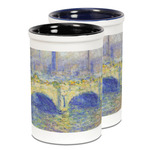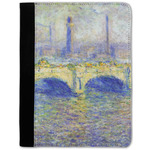Waterloo Bridge by Claude Monet Design Custom Laptop Skin - Custom Sized
| 1 | $17.88 |
| 2 | $35.76 |
| 3 | $53.64 |
| 4 | $71.52 |
| 5 | $89.40 |
| 6 | $107.28 |
| 7 | $125.16 |
| 8 | $143.04 |
| 9 | $160.92 |
| 10 | $178.80 |
| 12+ | Click Here for Bulk Pricing |
- Waterloo Bridge: Enjoy this Claude Monet classic as a design on whatever product you like.
- Protective and Functional: Matte finish protects laptop surface from scratches and marks.
- Repositionable Adhesive: Easily apply, remove, and reposition without leaving residue behind.
- Custom Sizing: Tailor the size to your laptop, with a maximum dimension of 18" x 18".
- Seamless Application: Follow the provided instructions for a smooth, effortless application.
- Learn More About This Product
About this Design Template
Claude Monet spent some time painting the city of London, which he felt would be gorgeous if only there was not so much fog. Monet spent a period of his time there waking up in the mornings just to paint the Waterloo Bridge. This was one of several paintings of the bridge, displaying it on a rare sunny day.
Now you can enjoy this wondrous scene on a daily basis by putting it on the product of your choice! This would go beautifully on a mug, wallet, bag, or whatever suits your fancy.
We have many other famous artists in our system, such as Van Gogh's, Botticelli, and Rousseau to name a few. Browse our system to see the full collection. If you are looking for something and do not find it, please contact us and we will do our best to meet your needs.
As always with YouCustomizeIt, you can change anything about this design (patterns, colors, graphics, etc.) for free. Our design library is loaded with options for you to choose from, or you can upload your own. Need Help? You can always contact us or chat with us for support from real people (no chat bots or call centers).
Product Description
Make your laptop individual to your own personality with one of our laptop skins! With these custom laptop skins , youll never risk mistaking your laptop for anyone elses. Customize one to match your personal tastes, or create one as a gift for the tech savvy person in your life!
Cut from a white, woven, polyester fabric, these laptop stickers are both functional and beautiful. With its matte finish, this unique material protects the surface of your laptop from scratches and other marks, while displaying your customization in bright, bold color. The adhesive used on this laptop decal is removable, making it easy to reposition or replace these skins, without leaving behind a residue. To meet your needs, we provide you with the option of customizing the size of the decal so it is suitable for your laptop, regardless of the model. The maximum size, however, is set at 18 by 18 inches. We advise that you measure your laptop before ordering, so you can make an informed purchase.
To apply your sticker, we suggest that you use the following process for a seamless application. First, peel back a piece of the sticker, and using a scissors, remove only a sliver of paper lining. Now, using the small piece of revealed adhesive, line up the sticker until it matches what you have in mind. Once aligned, secure the small piece of the sticker to the surface, and press on the rest of the sticker using a squeegee, credit card, or your hand. As you squeegee the sticker, the rest of the corresponding paper adhesive should peel off, and the sticker will adhere smoothly.
Application Instructions:
Product Specifications
| Product ID | 176852 |
|---|---|
| SKU | mi-laptop-skin+1021493 |
| Brand | YouCustomizeIt |
| Product Type | Laptop Skins |
| Print Style | Single-Sided |
| Product Dimensions | Max. 18" x 18" |
| Material | Vinyl |
| Product Gender | Unisex |
| Printable Color | Full Color |
| Production Method | Printed and Machine Cut |
| Adhesive Type | Repositionable |
| Department | Office + Desk |
| Design Color | Blue |
| Theme | Fine Art |
| Design Audience | Adult |
| Design Gender | Gender Neutral |
| Personalization Style | Non-Personalized |
You May Also Be Interested In
If you're searching for a more permanent option, we also offer laptop decals, which can be found in our Office and Desk category. Or, if you're fond of stickers, we offer a multitude of options across several categories, such as our custom car decals and wall decals!

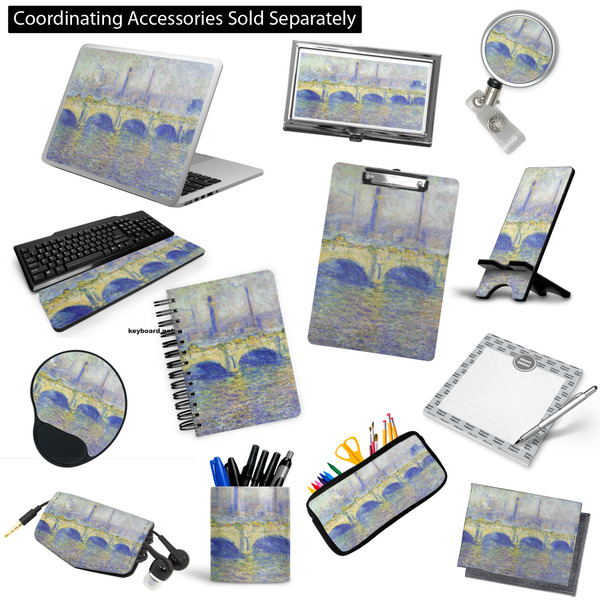
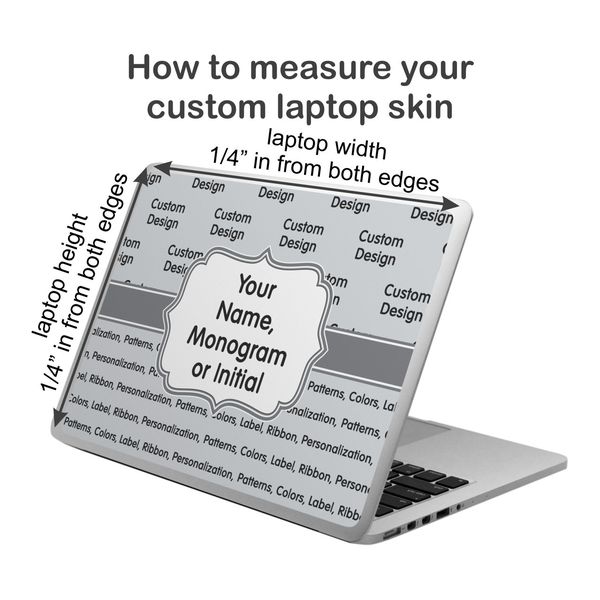
 Share
Share  Pin
Pin